Best Practices
Customizing the Sherpa widget for different stages of the trip purchase.
While visas have traditionally been a post purchase concern for many travellers, the spread of COVID-19 has pushed travel restrictions to the top of the list when it comes to trip planning concerns.
The Sherpa plug & play widget can be integrated anywhere in the traveller journey, and our partners have had success in the below placements.
Set your 'placement' option
This will help us show you how users interact with the widget in various placements across your traveller journey. The differences in how your users interact can unlock valuable insights into what information they find valuable at different stages of the booking process!
Help Center / COVID Page
When setting up a dedicated travel restrictions page or help center on your platform, it is generally safe to assume that you don't know anything about the traveller, where they are going, or when. To accommodate this use case, the Sherpa widget gives full control to the traveller, allowing them to pick their point of departure, arrival, travel date and passport nationality. This allows for maximum flexibility, and gives travellers full control.
Assumptions:
- You don't know anything about the traveller or the trip.
{
"apiKey": "<<requirementsApiKeyProduction>>"
"affiliateId": "<<affiliateId>>",
"placement": "travel-restrictions-page",
"showAsTrip": true
}
As you can see, no itinerary or traveller details were passed as widgetOptions. This is reflected in the widget's initial state.
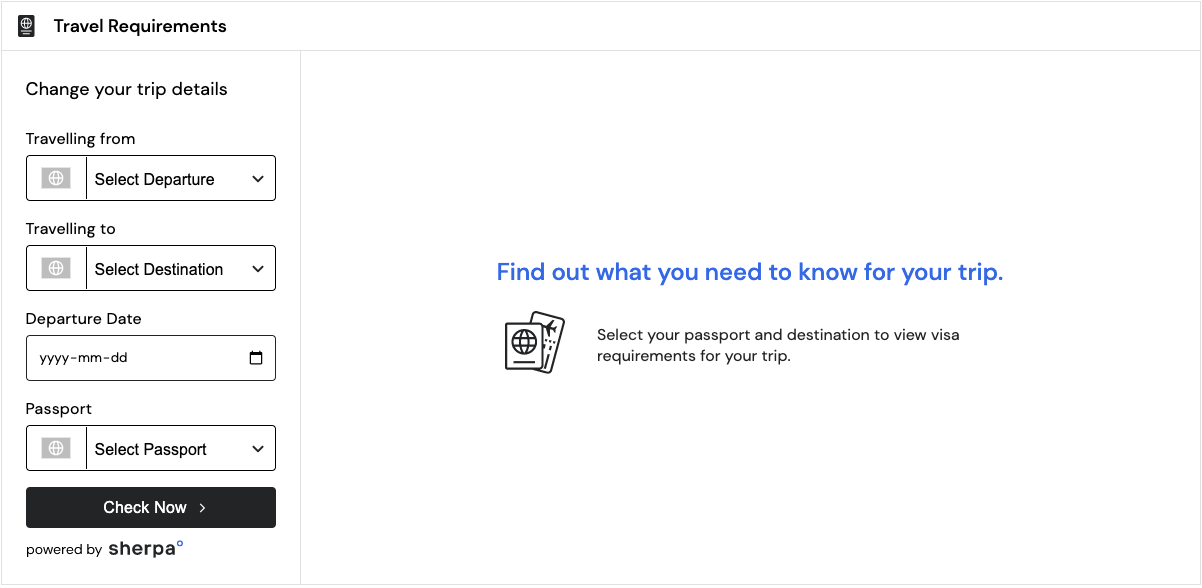
Trip Discovery, Destination or Tour Page
Show eVisa and travel restriction information on trip discovery pages. Let users see eVisa and travel restrictions based on their passport, where they are coming from, and when.
Pass trip details in the itinerary object to show relevant information.
Multi-destination support is available for visa information only at the moment.
Enable the subscribe to updates feature, letting prospective travellers stay up to date on changing travel restrictions.
Assumptions:
- You know the destination of the flight or trip.
- You may or may not know the departure date.
- You may know the origin of the trip. Let's assume the origin based on users locale.
- You do not know the users nationality. Let's assume origin and nationality are the same.
{
"apiKey": "<<requirementsApiKeyProduction>>"
"affiliateId": "<<affiliateId>>",
"placement": "discovery",
"defaultNationalityCountry": "GBR"
"showAsTrip": true,
"currency": "GBR",
"itinerary": [{
"originCountry": "GBR",
"departureDate": "2020-12-20",
"destinationCountry": "USA",
}]
}
In this case, some itinerary details are passed so that the widget immediately shows relevant information based on the user's destination.
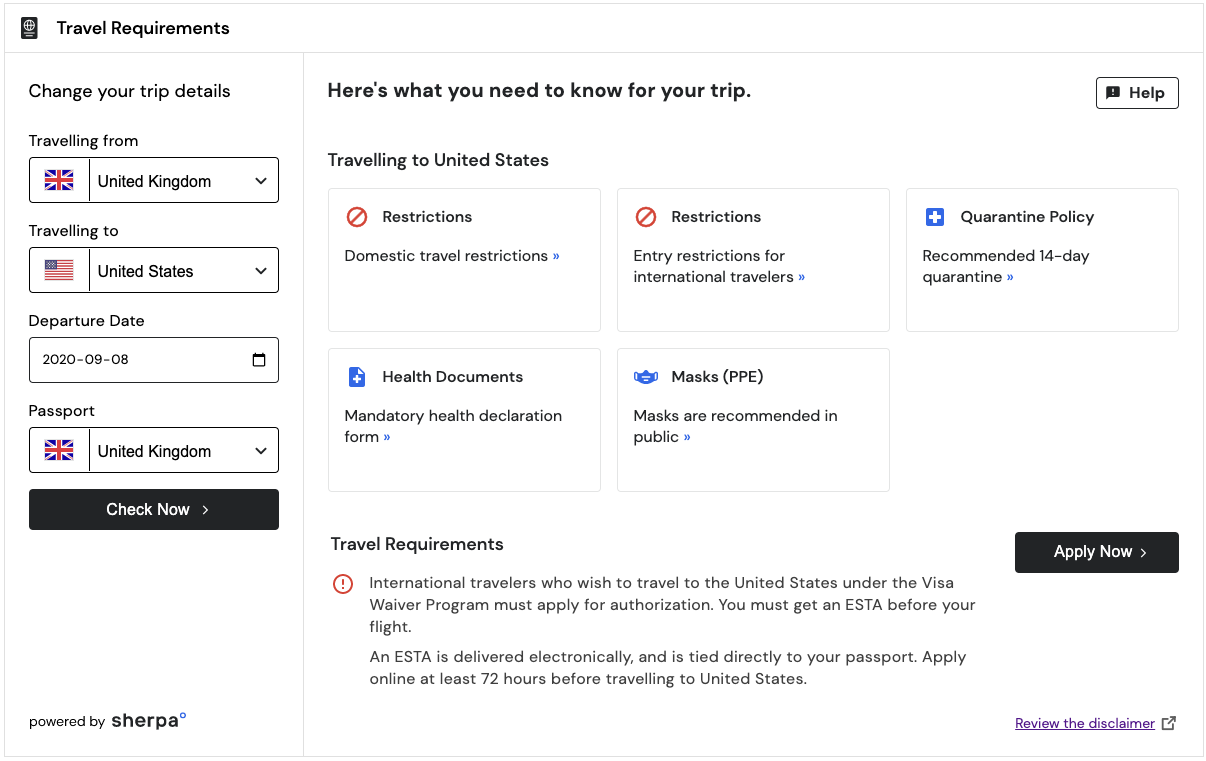
Booking
Re-assure travellers and answer last minute questions during search or booking. At this stage, travellers may second guess whether they need a visa to travel to a select destination. Pass trip details to Sherpa's widget to narrow down the information.
Assumptions:
- You know the destination of the trip, departure date and origin.
- You may know the origin/departure airports.
- You may know the users nationality. If not, let's assume origin and nationality are the same.
{
"apiKey": "<<requirementsApiKeyProduction>>"
"affiliateId": "<<affiliateId>>",
"placement": "booking",
"defaultNationalityCountry": "GBR"
"showAsTrip": true,
"currency": "GBR",
"itinerary": [{
"originAirportCode": "LHR",
"destinationAirportCode": "JFK",
"departureDate": "2020-12-20"
}]
}
Here, a defined trip was passed to the widget so that the information is as contextual as possible. As a general rule, passing as much information as possible will create the best experience for the end user.
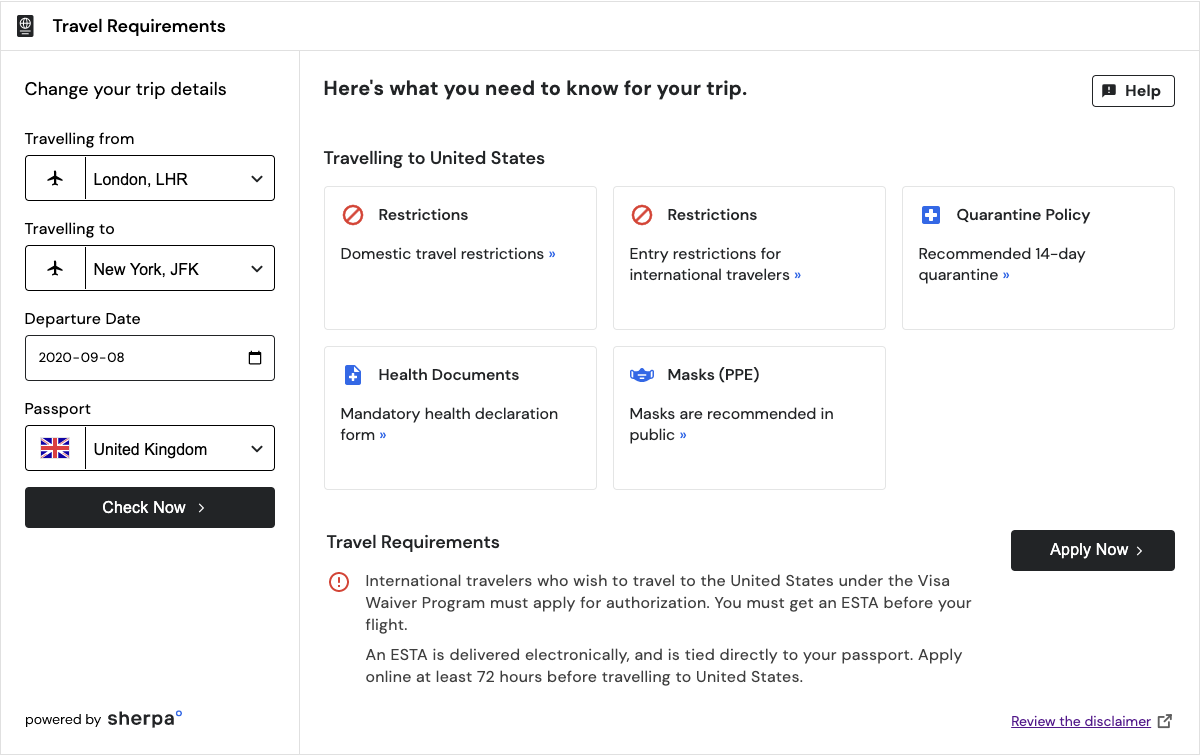
Confirmation Page
Highest conversion rate
Travellers generally research travel restrictions and medical requirements like quarantine before booking a trip. We recommend hiding travel restrictions, and only showing visa information on the confirmation. This frees up real estate for showing additional ancillaries.
Set showTravelRestriction to false and appearance to destination.
Assumptions:
- You know the destination of the trip, departure date and origin.
- You may know the origin/departure airports.
- Trip details can not be changed.
- You may know the users nationality. If not, let's assume origin and nationality are the same.
{
"apiKey": "<<requirementsApiKeyProduction>>"
"affiliateId": "<<affiliateId>>",
"placement": "booking",
"defaultNationalityCountry": "GBR"
"currency": "GBR",
"itinerary": [{
"originAirportCode": "LHR",
"destinationAirportCode": "JFK",
"departureDate": "2020-12-20"
}],
"appearance": "destination",
"showTravelRestriction": false
}
Since travel restrictions are hidden, the widget appears smaller and only displays visa information. Any itinerary information or traveller details will be used to pre-populate eVisa applications, making that process as simple as possible!
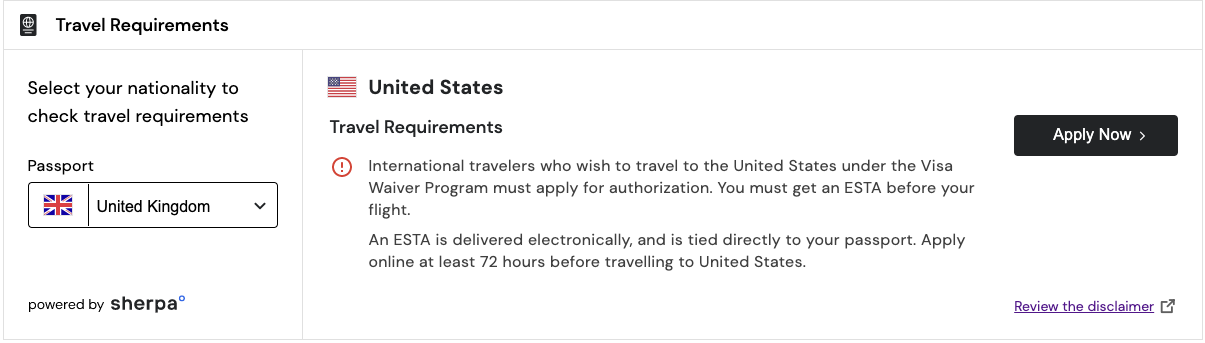
Manage My Booking / Reservation
Highest eVisa sales volume
On manage my booking, you can choose to include travel restrictions or just show visa requirements. To simplify the visa application process, include a travellers object with traveller details.
Assumptions:
You know the destination of the trip, departure date and origin.
You may know the origin/departure airports.
Trip details can not be changed.
You may know user(s) details like name, email, etc.
{
"apiKey": "<<requirementsApiKeyProduction>>"
"affiliateId": "<<affiliateId>>",
"placement": "booking",
"defaultNationalityCountry": "GBR"
"currency": "GBR",
"itinerary": [{
"originAirportCode": "LHR",
"destinationAirportCode": "JFK",
"departureDate": "2020-12-20"
}],
"travellers": [
{
"givenNames": "Jon",
"surname": "Doe",
"dateOfBirth": "1985-07-11",
"nationality": "AUS",
"countryOfBirth": "AUS",
"placeOfBirth": "Perth",
"passportIssuingCountry": "AUS",
"passportNumber": "N1231234",
"passportIssueDate": "2015-07-11",
"passportExpiryDate": "2025-07-11",
"passportIssuingAuthority": "Australia",
"sex": "MALE",
"email": "[email protected]",
"phoneType": "MOBILE",
"phoneCountryCode": "AU",
"phoneNumber": "1231231234",
"residence": {
"streetNumber": "11",
"street": "Yonge Street",
"streetLine2": "building2",
"unit": "1800",
"city": "Perth",
"state": "WA",
"postalCode": "9999",
"country": "AUS"
}
}
],
"appearance": "destination"
}
Similar to the booking confirmation page, it doesn't always make sense to display travel restrictions in this placement. As always, passing as much information as possible will help simplify the user's eVisa application experience!
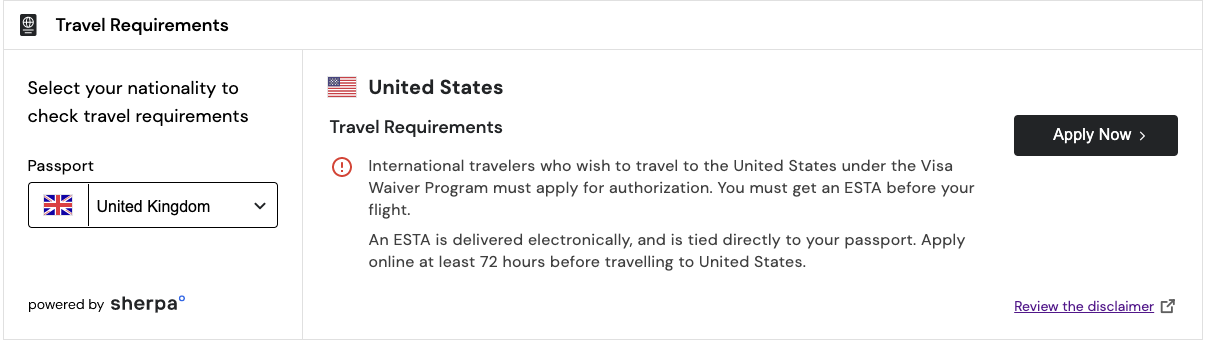
Updated about 3 years ago
