Quickstart
Get up and running with the Requirements API in minutes.
What you'll build
In this quickstart, you'll learn how to make a simple API call to the /v3/trips endpoint and display travel requirements in a basic HTML page. We'll show you how to:
- Set up your API request
- Handle the response data
- Display travel requirements in a clean, readable format
Prerequisites
Before you start, you'll need:
- An API key from Sherpa (get API access)
- Basic knowledge of HTML and JavaScript
- A web server or local development environment
Step 1: Make your first API call
Let's start with a simple trip from the United States to the United Kingdom. Here's the basic request structure:
Never expose your API key in client-side code. In production, make API calls from your backend server and use environment variables to store your API key securely.
Step 2: Understanding the response
The API returns a structured response with travel requirements organized into information groups. The exact structure depends on your API key and the specific trip details. Here's what a complete response structure looks like:
The API response structure can vary depending on your API key type and the
specific trip. Some responses may include detailed informationGroups with
requirements, while others might return a simpler structure with just the trip
details. The HTML example below handles both cases gracefully.
Step 3: Display the results
Now let's create a simple HTML page that displays the travel requirements. This example shows the basic structure for parsing and displaying the API response:
Key concepts:
- Use optional chaining (
?.) to safely access nested properties - Loop through
informationGroupsto display different requirement categories - Find detailed requirements in the
includedarray using the requirement ID - Display actions as clickable links with pricing information
Here's what the rendered result looks like:
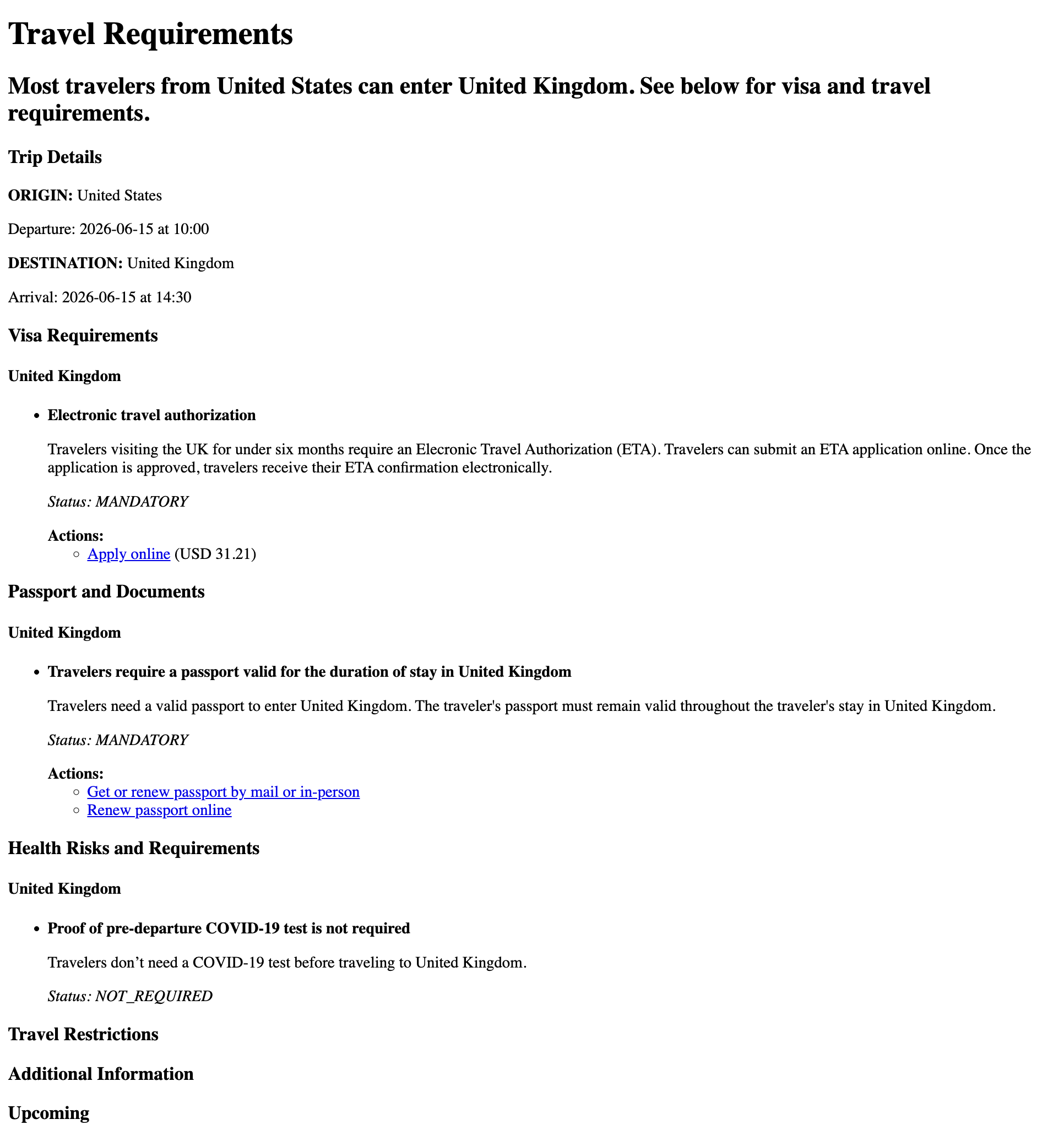
Understanding the response structure
The API response contains several key sections:
Trip Summary
headline: A human-readable summary of the trip requirementstraveller: Information about the traveler's passport and vaccination statustravelNodes: Details about the trip itinerary
Information Groups
Travel requirements are organized into categories:
- Visa Requirements: Entry visa and documentation needs
- Travel Restrictions: Any travel bans or limitations
- Public Health Requirements: COVID-19 testing, vaccination, quarantine rules
- Documents and Forms: Required paperwork and applications
- Additional Information: Other important travel details
Enforcement Levels
Each requirement has an enforcement level:
MANDATORY: Required for travelNOT_REQUIRED: Not neededMAY_BE_REQUIRED: Depends on specific circumstances